Android Phone rooting is the first task for any android pro users.
Android rooting give you access to do anything with your android phone.
Rooting give many options for any android mobile user. Make sure your
root your phone , only right and verified way.
Now many of my friends ,
What is benefit for rooting android phone ? Here
we post some best benefits for rooting any android phone. Now checkout
below guide and I am sure this guide gonna change mind of any unrooted
android mobile user. Rooted android mobile user make your phone smarter
with this guide. Root your android phone with our Rooting Guide
Android Full Rooting Guide for Every Phone with Advantages .
Top 20 Benefits For Rooting Android Phone
1. Explore and Browse Android Mobile Root Directory
When you root your android phone, you have access to browser your
android mobile root directory. Here you can see your system files and
other databases files. You have also access to modify any system files.
You can do this from ES File Explorer Android Apps.

browse-root-directory
For More:
2. Hack WiFi from Android Phone
Yeah! this is true , you can hack wifi network and disable other
people net connection in same wifi. WiFi Kill is an android app for
hacking wifi network in android phone.

hack-wifi-from-android-phone
For More: WiFiKill pro apk for Disable Other Devices Connection on Wifi and eat all Bandwidth
3. Remove Bloatware Android Apps
When we new android phone, our android phone come with many android
apps. You can’t remove pre-installed android apps. But if you root your
phone , you have an access to remove these type of bloatware from
android phone. Download
No Bloat Android App from Google Play store for removing bloat.

remove-bloatware-apps
4. Run Linux OS in Android Phone
Rooting is amazing, you can run whole linux os as a virtual machine
in android phone. I mean to say you can run Ubuntu Linux OS in android
phone. You can use this for pentesting and other purpose.

run-backtrek-android
5. Overclock your Android Mobile Processor
You can also increase your android mobile processing speed. Like if
you android phone has 1.2GHz procesoor, you can increase upto 1.5Ghz
processor. But Keep in mind this is risky , so always search on net or
goto XDA forums for overclocking your android phone.

android-overclock
6. Backup Your Android Phone from Bit to Byte
Make backup of your android phone including system settings. When you
root your android phone , you have an ability to make backup of your
android phone including android apps, android data, system settings,
contacts, mails and everything, This is like a cloning your whole
android rom. If somethings goes wrong when you flash new rom, you can
install your backup data. Download
Titanium Backup for making backup of your android phone.

backup-android-data
7. Install Custom ROM
Default android rom is not like by everyone , that’s why many
developers create custom version of android rom. In custom version of
android rom you find many features with more options. If you are rooted
user , you can install custom version of android rom in your phone. You
can find custom rom for your android phone on
XDA Forums.

install-custom-rom
8. Block Ads from Android Apps
Android Apps ad is very annoying for every android user. You can
block ads in android phone apps, this thing also save your data.
Download
AdBlock for removing and blocking ads in android apps.

block-ads-from-android-apps
9. Block Websites from Editing Hosts file
You can block any websites in your android phone from
Hosts Editor
Android app. Only rooted users can take advantage of this feature. You
can block Facebook , twitter or any adult websites in your android phone
from this app.

block-websites-android
More:
10. Boot Any Computer PC from Android
Drivedroid
is android app that can turn your rooted android device into a bootable
live Linux from iso image files. You can boot your pc from this amazing
android apps. Download live Linux distributions and boot your pc from
this amazing utility.

boot-your-computer-from-android-usb
11. Use Custom DNS
Set DNS
is custom DNS server app for android. With this app you can force your
connection to use custom dns , this thing increase your android mobile
browsing speed.

use-custom-dns-android
12. Stop Background Apps for Increasing Android performance
Greenify hibernate your android apps and increase your android mobile performance. With
Greenify you can stop other background process for increasing your slow mobile speed.
Also Read:
How To Increase RAM in Android Phone (One Click)

greenify-android-apps
13. Customize and Tweak Everything in Android Phone.
When you root your phone , you have an access to do anuthing with
your android phone and its rom. Like you customize your android phone
look and feel according to your needs.
Xposed Framework
is an amazing tools for customizing and tweaking your android
phone. Modules are created inside of the framework by many developers
that do various things like theming, UI and performance tweaks, visual
modification, button remapping, and much, much more

xposed-framework
14. Change and Spoof Mac Address
You can change your android mac address too , when you root your
android phone. Mac Address is the id when you connect your phone to th
wifi. If wifi give you limited bandwidth to single device, so changing
mac address give you unlimited access to wifi connection.
Download Wireless Mac Changer App from Google Play Store.

change-mac address-android
15. Change Android Device ID
If you want more money from refer money apps , change the android
device id of your phone. But make sure you rooted your android phone.

change-android0device-id
More: How to Change Android Mobile Device ID 2015
16. Change your BootScreen Logo
You feel very annoying with your default android boot screen. Rooting
give you access to change your android boot screen into a beautiful
boot screen of your choice.
Download Boot Animation Changer from Google PlayStore.

change-android-bootscreen-animation-logo
More:
17. Secure your WiFi Connection from Hackers
WiFi Protector protects
your wifi connection from hackers. If you use public there is chance
increase , someone use wifi kill to disable your wifi connection or hack
your android mobile. This app secure your android mobile hackers.

wifi-protector
18. Connect Pendrive with Android Phone
Now you connect your USB Pendrive with your android phone with OTG usb cable. Download
Stickmount android app from google play store and browse your pendrive data in android phone.

connect-pendrive-android
19. Completely Off your WiFi
Retailers and government are tracking your movements. Even when your
Wi-Fi is turned off, your phone may be broadcasting information to
whomever is in range which can be used both to track repeated visits to
as well as your exact movements in an area under surveillance. Download
Pry Wifi for shutting download your wifi completely.

off-wifi-android
20. Use Firewall in Android Phone(Save your Data)
Firewall in android phone save your lots of data because firewall
block android apps from accessing internet. You can block certain apps
from accessing internet this things save your lots of data. Rooting is
must enable in phone. Download
AFWall+ android app in phone for using Firewall.

Firewall-Android
Also Read:
21. Increase RAM of Android Phone
You can also ram of your android phone from your android memory card.
If you are a root user and face some performance issue in android
mobile.

Increase Android Phone RAM
Also Read:
How To Increase RAM in Android Phone (One Click)
Now you root your android phone and make your smartphone much more smarter than you think.
















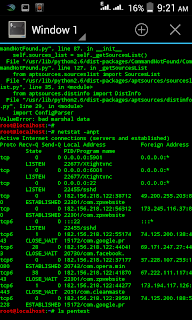



























.jpg)
.jpg)
.jpg)